Dodging Detours: Avoid the 7 Most Common Salesforce Implementation Pitfalls
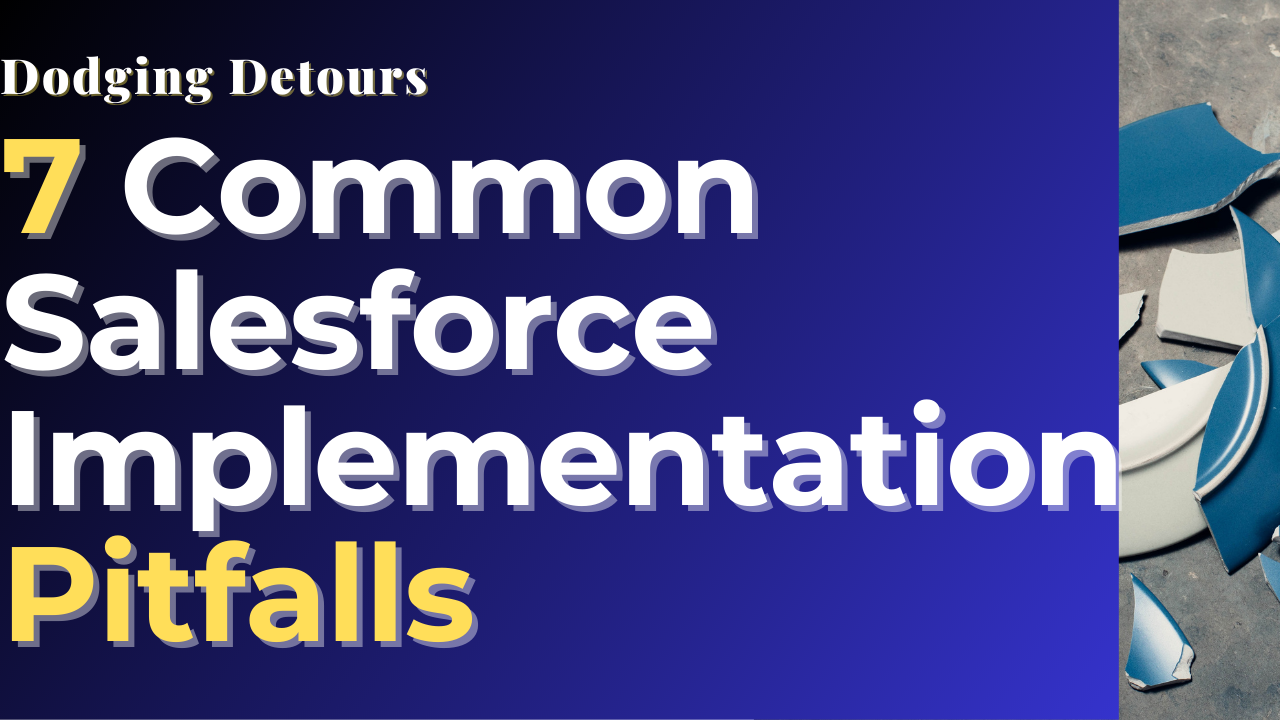
Are you about to embark on a Salesforce implementation journey? Or perhaps you're in the thick of it, facing challenges you didn't foresee. Either way, I've been there and got your back. Today, we're tackling the seven most common pitfalls that can derail a Salesforce implementation – and, more importantly, how to avoid them.
Pitfall 1: Skipping the Planning Phase
"Give me six hours to chop down a tree, and I will spend the first four sharpening the axe." - Abraham Lincoln.
When it comes to Salesforce implementation, this quote couldn't be more accurate. And yet, I've seen so many businesses rush headlong into the implementation process without a roadmap. But let me tell you from years of experience: this is one area where you cannot afford to skip the planning phase.
Let's take a look at a real-life scenario that happened with a company I worked with. They were eager to use Salesforce and wanted to skip the planning phase altogether. They believed that they could figure out the details as they went along.
How did that turn out? You guessed it – not well.
This company encountered several unforeseen challenges, including misaligned expectations, timeline overruns, and cost overruns. They spent more time correcting the course than if they had taken the time to plan in the first place. They discovered that with a clear plan, every step of the implementation process becomes more accessible.
Now, let's consider a different approach. When you have a clear plan, you have a roadmap to guide your actions. You know what your goals are, what resources you'll need, and what steps you'll have to take to get there. You'll also have a clear idea of your potential challenges and how to overcome them.
Here's my advice: Before you even think about starting your Salesforce implementation, take the time to develop a clear, detailed plan. This should include defining your business requirements, identifying key stakeholders, setting clear goals and objectives, and creating a realistic timeline.
And remember – this isn't a phase to rush through. Take your time. Involve your team. Consult with Salesforce experts if needed. Your future self will thank you.
Pitfall 2: Not Investing in Training
Real-life scenario: One of my clients, let's call them 'Company X,' was a fast-growing tech start-up. They had just procured Salesforce, hoping it would streamline their sales process and accelerate their growth. However, they were also keen on cost-cutting, trying to maximize every dollar spent.
In this quest to be financially efficient, they decided to skimp on training. They assumed their tech-savvy team would figure out Salesforce intuitively or with minimal guidance. After all, it's just a software platform, right?
Well, they couldn't have been more wrong. The sales team needed help to use Salesforce effectively. They needed help understanding how to leverage its advanced features to automate their processes and manage their leads better. A few weeks into the implementation, it was clear that their decision not to invest in training was backfiring.
The result? The sales team reverted to their old systems and spreadsheets, making the Salesforce implementation exercise futile. The group grew frustrated, productivity dropped, and the adoption rate of Salesforce within the organization was shockingly low.
Solution: This is a classic example of 'penny wise, pound foolish.' Trying to save on training costs, Company X lost productivity and efficiency.
The lesson here is simple: Investing in comprehensive training from the get-go is non-negotiable. Yes, Salesforce is an intuitive platform. But, it also has a wide array of features that need specific know-how to leverage effectively.
Training your team not only equips them with the necessary skills but also helps them understand the 'why' behind using Salesforce. It makes them see the benefits that Salesforce brings to their daily work, making them more likely to adopt the new system wholeheartedly.
So, remember, when implementing Salesforce, take your time with training. Consider it an investment that will pay rich dividends in terms of adoption, productivity, and, ultimately, your bottom line.
Pitfall 3: Neglecting Data Quality
Let's take a moment to consider a classic tale of data gone wrong. Picture a growing firm, expanding fast and eager to ride the wave of digital transformation. They're sold on Salesforce and can't wait to migrate their data to their shiny new CRM. But in their haste, they overlook one crucial step: cleaning their data.
What happens next? They transfer everything – the good, the bad, and the ugly. And the ugly is uglier than they ever imagined. Duplicate records, incorrect customer details, and inconsistent data formats creep in like invisible ink, unnoticed until the damage is done. Their reports – once a reliable compass – become unreliable. Their decision-making, once data-driven, becomes guesswork. They're steering their ship straight into an iceberg and don't even know it.
You might wonder, "Sebastien, how do we avoid this disaster?" The answer is more straightforward than you might think: clean your data before you migrate it. Just like you wouldn't move all the clutter from your old house to your new one, don't transfer all the 'data junk' from your old system to your new one.
Start by identifying duplicate records and merging or deleting them as necessary. Next, validate your data to ensure it's accurate and up-to-date. Check your customer details, verify your email addresses, and confirm your phone numbers. Then, standardize your data formats to ensure consistency. Pick a format and stick to it, whether it's dates, currencies, or addresses.
Remember, your CRM is only as good as the data you put into it. So take the time to clean your data and ensure your Salesforce system is set up for success from day one. After all, it's much easier to avoid the iceberg than to try and steer your ship after you've hit it.
And if you're thinking, "This sounds like a lot of work," you're not wrong. But remember, the effort you put into data cleaning now will pay dividends in the future. Your future self will thank you for it – and so will your team, customers, and bottom line.
So, let's keep our ships sailing smoothly and our Salesforce implementations on track. Let's commit to never neglecting data quality and set our sights on success.
Pitfall 4: Underestimating User Adoption
Real-life scenario: Acme Corporation, a well-established tech company, had decided to implement Salesforce. The management was enthusiastic and expected their employees to embrace the new system wholeheartedly. After all, Salesforce was there to make their lives easier, right? However, to their dismay, they faced resistance from their team, resulting in a slow adoption rate. Employees found it difficult to change their ways and adapt to the new system. The management had underestimated the power of habit and the resistance to change.
Solution: As counterintuitive as it may seem, technology is often the easy part of a digital transformation. The real challenge? People.
Change management is critical when implementing a new system like Salesforce. It's not just about training your team on how to use the design but also about helping them understand why the change is necessary and how it will benefit them in their day-to-day tasks.
Involve your team early in the process. This can be as simple as asking for their input during the planning phase or even letting them test the system before it goes live. Communicate the benefits of Salesforce clearly and provide ongoing support to address any concerns they may have.
Consider appointing a Salesforce champion within your team – someone who understands and can help colleagues navigate the system. This person can bridge the management and the team, ensuring smooth communication and fostering a positive attitude towards the change.
And most importantly, be patient. Change takes time. Celebrate small victories and continually reinforce the benefits of the new system. Before you know it, your team will not only be using Salesforce but leveraging it to its full potential.
Pitfall 5: Over-customizing
It's no secret that one of Salesforce's greatest strengths is its customizability. It's an incredibly flexible platform that can be tailored to fit virtually any business model. But here's a truth I've discovered through years of experience: just because you can customize something doesn't mean you should.
Real-life scenario: Let me take you back to a case I encountered a few years ago. A rapidly growing e-commerce company decided to move its operations to Salesforce. They were drawn to the platform's vast customizability, envisioning a system that perfectly mirrored their business. To achieve this, they customized... well, almost everything.
The result? An overly complex system that was difficult to navigate and even harder to manage. The interface was cluttered with fields, tabs, and features their team didn't need. The upgrades became costly nightmares because of the heavy custom code. The system was so far removed from the standard Salesforce structure that even experienced professionals needed help understanding it.
The worst part? Most of these customizations didn't add any value. They made the system more cumbersome and less efficient.
Solution: The key is to strike a balance between customization and simplicity. Salesforce is designed to be flexible, but it's also designed to work 'out of the box.' The standard features are there because they work. They've been developed based on best practices and years of feedback from millions of users.
So, my advice? Stick to the standard features as much as possible. Only customize what you need to. Before you customize, ask yourself: Does this add value? Is there a standard feature that could achieve the same result? Will this make our processes more efficient?
Remember, each customization adds another layer of complexity to your system. It might seem like a good idea now but consider the long-term impact. How will it affect your user experience? Your system performance? Your ability to upgrade in the future?
Pitfall 6: Not Aligning with Business Processes
Imagine this: A multinational corporation decides to implement Salesforce. They've heard about its reputation as a leading CRM and are eager to reap the benefits. However, they overlook a critical step in their rush - aligning the system with their existing business processes.
The result? A robust CRM that isn't in sync with their unique workflows creates confusion, slows down processes, and causes employee frustration. Instead of the streamlined operations they envisioned, they find themselves in a tangled web of inefficient processes.
The truth is, while Salesforce is an exceptional tool, it's not one-size-fits-all. It must be tailored to fit your organization's unique processes and workflows.
The alignment of business processes with the Salesforce system should happen during the planning phase. It involves a detailed understanding of your business processes, mapping these processes to Salesforce, and customizing the system to support these processes.
For instance, if your sales process involves approval from three different managers, your Salesforce system should reflect this workflow. If your customer support process includes a specific escalation process, your Salesforce Service Cloud should accommodate this.
This alignment ensures that your Salesforce system supports your business processes instead of causing disruptions. It also makes the transition smoother for your employees as the new system aligns with their familiar workflows.
Remember, your CRM should work for you, not vice versa. When aligned correctly, Salesforce can become a tool that empowers your team, streamlines your operations, and ultimately drives your business forward.
As a Salesforce consultant, I've seen organizations transform their operations by aligning their Salesforce system with their business processes. It takes time and effort, but the payoff is immense.
If you're in the midst of a Salesforce implementation, take a moment to review your business processes. Are they reflected in your Salesforce system? If not, let's make some adjustments. Trust me; your future self will thank you.
Pitfall 7: Failing to Define Success Metrics
In my years of experience working with numerous companies, I've seen how the excitement of a new Salesforce implementation can often cause organizations to overlook one crucial step: defining success metrics. I once worked with a company that, in their eagerness to implement Salesforce, neglected to establish clear, measurable goals for their CRM initiative. When the implementation was complete, they found themselves confused, unable to tell whether their new system delivered the expected results.
This is a classic case: "You can't manage what you can't measure." With apparent success metrics, it's possible to determine the effectiveness of your Salesforce implementation. It's like setting off on a journey without a destination – how will you know when you've arrived?
The solution is simple yet essential: Define your success metrics before you begin your Salesforce implementation. These metrics should align with your overall business objectives and show your ROI.
Some examples of success metrics could be increased sales, improved customer satisfaction, reduced time spent on administrative tasks, or better data visibility for decision-making. Remember, these metrics will vary depending on your unique business needs and goals.
Once you've defined your success metrics, don't just set them and forget them. Regularly review your metrics and adjust your strategies as necessary. This will allow you to continuously improve your processes and get the most out of your Salesforce system.
By defining and monitoring your success metrics, you can ensure that your Salesforce implementation delivers tangible benefits for your business. Not only will this boost your ROI, but it will also help you build a robust case for future investment in Salesforce and other technology initiatives.
In conclusion, failing to define success metrics is a pitfall that can cause your Salesforce implementation to falter. But by setting clear, measurable goals from the outset, you can set your CRM project up for success and ensure that your investment in Salesforce yields significant returns.
Avoiding these pitfalls will lead you to a successful Salesforce implementation. A well-implemented Salesforce system can transform your business, streamline your processes, and boost your bottom line. The journey might be challenging, but the destination is worth it.
Are you ready to sidestep these common pitfalls and set your Salesforce implementation up for success? As a seasoned Salesforce professional, I can help guide you. Share this post with your network, who might find this helpful. Let's connect.
Now that you know the common pitfalls and how to avoid them, it's time to think about how to improve your skill set. Consider reading my blog "Navigating the Salesforce Certification Landscape: Which One is Right for You?" to help you choose the best path.
